Adding materials
The Knowledge Base allows you to easily create and organize educational content, as well as control who has access to it.
How to add a new document or folder:
➕ Creating a new item- Open the Knowledge Base page.
- Click + → select Document or Folder.
- Enter a title and click Create.
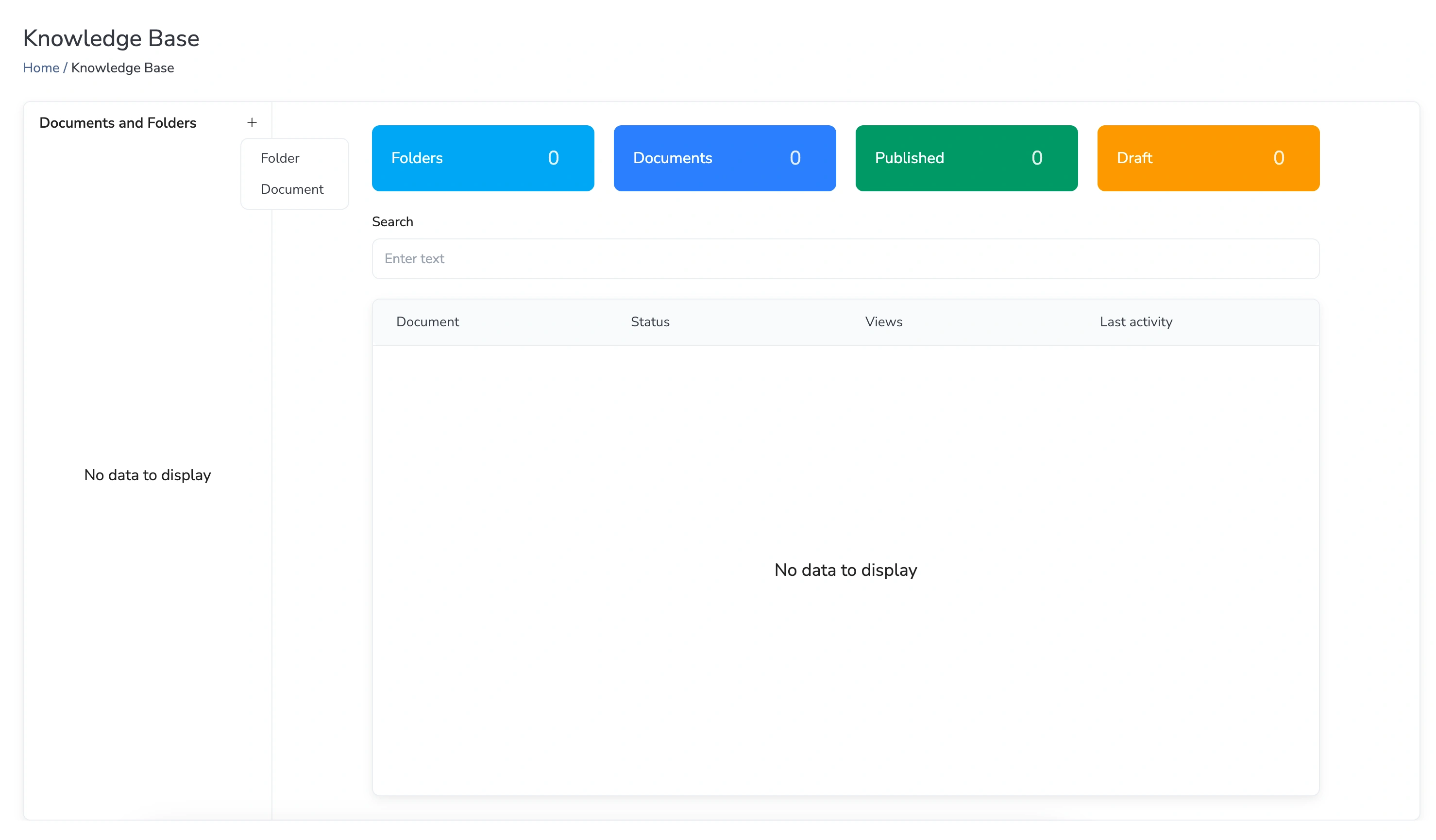
Changing the order of elements
All elements of the knowledge base are arranged in the order they were added. To change the order of documents or folders, you can swap these elements. By clicking on an element and dragging it, you can change the order of the elements.
Editing a document
- After creating a document, open it to add text, code, video, audio, or other types of content.
- You can combine different content types within a single document.