Training preview
You can preview the training on our platform. The Preview button can be found on the page of the corresponding training. Clicking on this button opens the page with the training.
You will have access to all the content of the training with its main page, with all the lessons, homework, and other materials as they will be displayed for students.
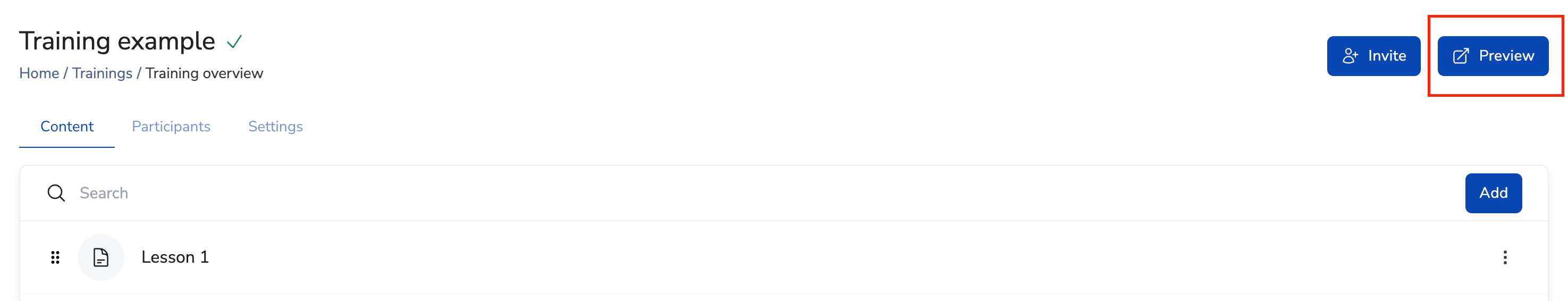
This feature allows teachers and administrators to review materials before making them available to students to identify and correct any errors or inaccuracies.
You can also copy the link in your address bar and share it with other people to preview the training. This link will be valid for 30 minutes after opening. If the link is not valid, you will need to open the preview again.