Verification of tasks
Open the Tasks page, there are 3 tabs on this page:
- Review - tasks awaiting review.
- Rejected - tasks returned for revision.
- Approved - tasks that have been checked.
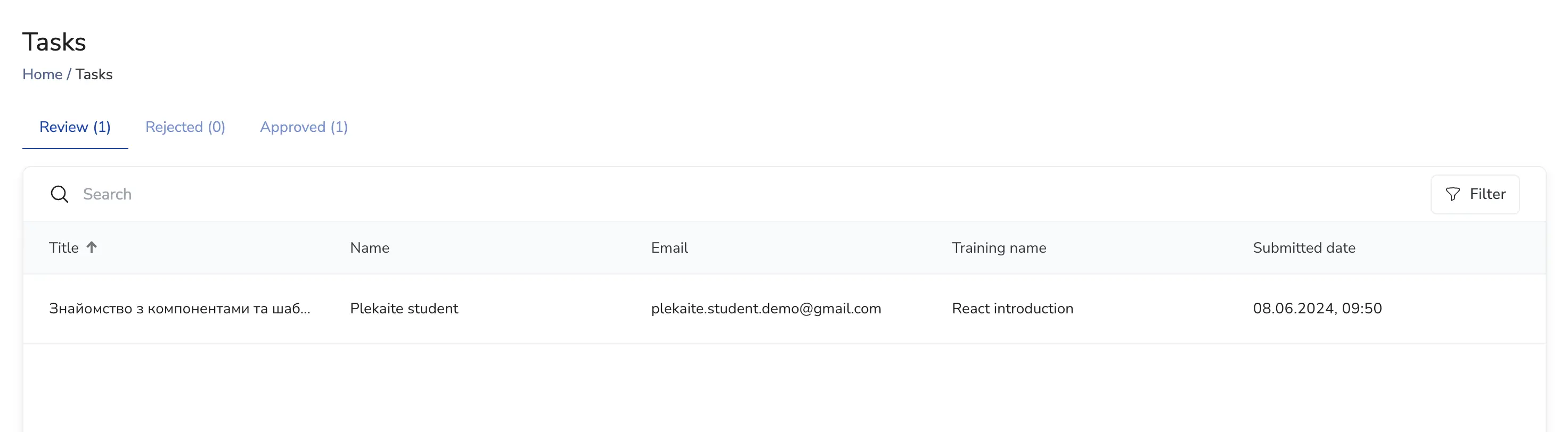
After opening the page of the student's answer, you can see that it consists of 3 parts:
- Content of the task
- History of the participant's answers and your feedbacks
- Information about homework - in this section you can see the data about this task, its status, score.
To send feedback to the participant, if necessary, you can add content and a score and click the Reject or Approve button.
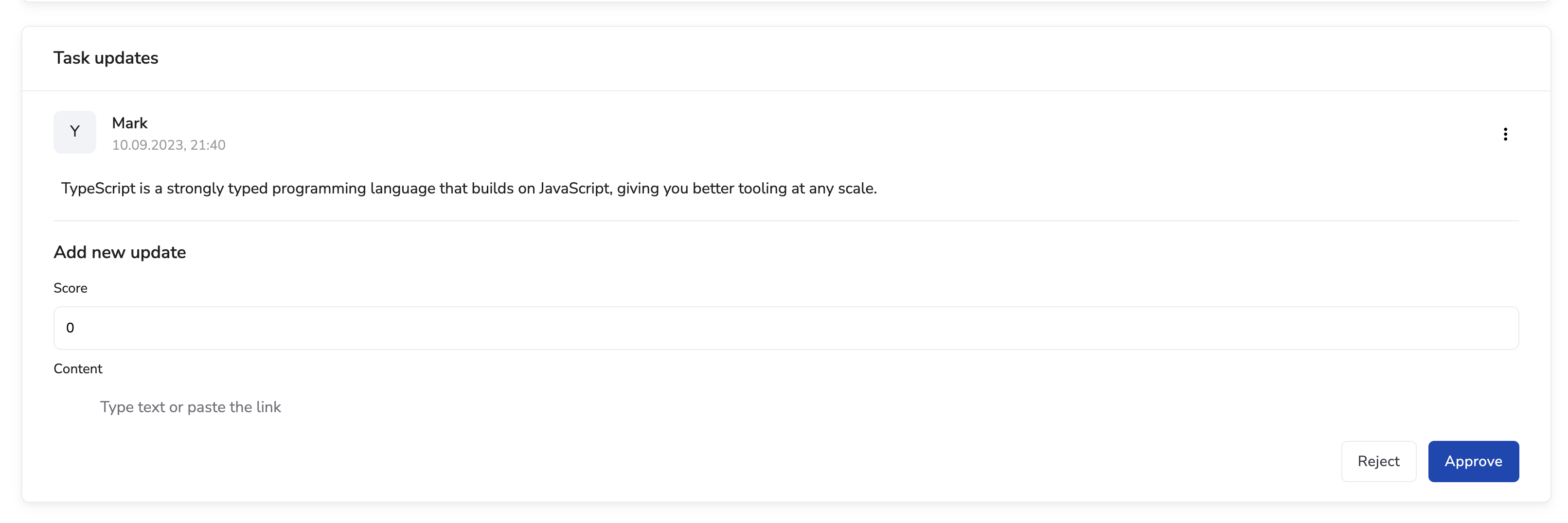
After that, the participant will be able to review your answer to his task and, if necessary, revise the task.
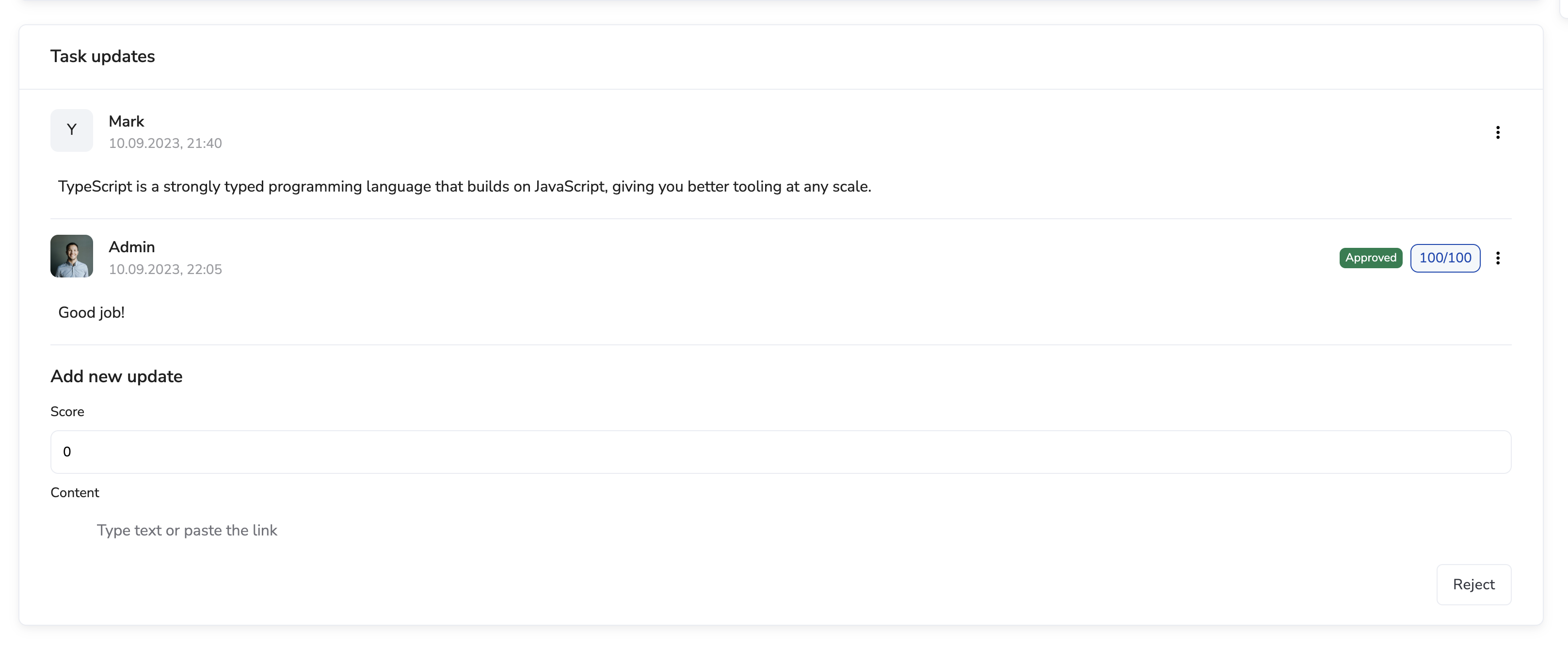
The task can be in 1 of 4 statuses:
- Not started - the participant has not sent an answer.
- Submitted - the answer has been sent by the participant and is waiting for the teacher to check it
- Rejected - rejected by the teacher, that is, the task needs to be revised and the answer resubmitted.
- Approved - approved means that the teacher has successfully accepted the answer to this task.
Also, for your convenience, in the left sidebar you can see the number of tasks that are pending.
