Managing Access to Documents and Folders
In the Knowledge Base, you can control who has access to each document or folder. This allows you to fine-tune content visibility for different training groups.
🔓 Ways to grant access:
- From an open document or folder:
- Open the desired document or folder.
- At the top of the page, click the “Access“ button.
- In the dialog window, select one or more training courses to grant access to.
- Click “Save“.
- From the list of documents and folders:
- In the left panel (Knowledge Base structure), locate the document or folder
- Click the three dots (•••) next to its name.
- In the dropdown menu, select “Access”.
- In the dialog window, choose the training courses that should have access.
- Click “Save”.
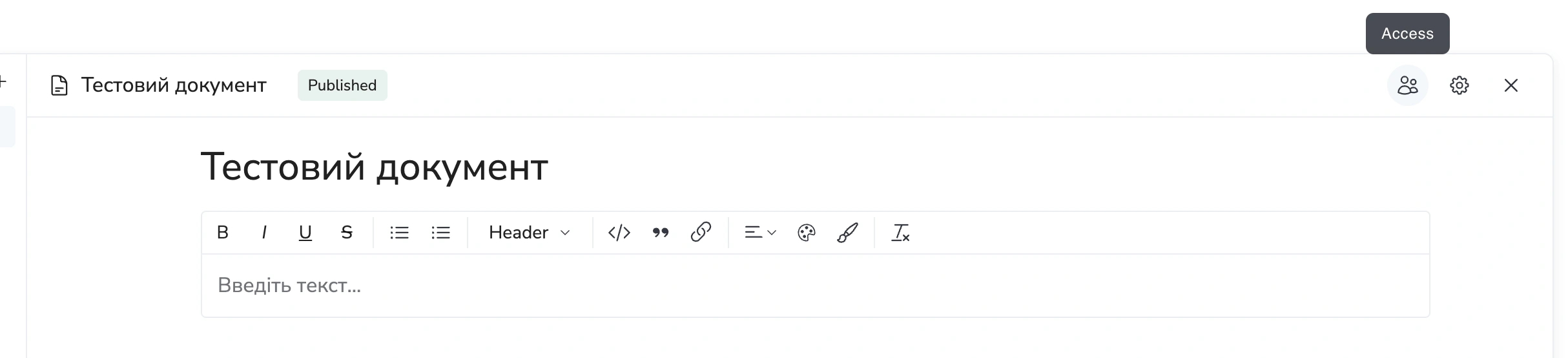
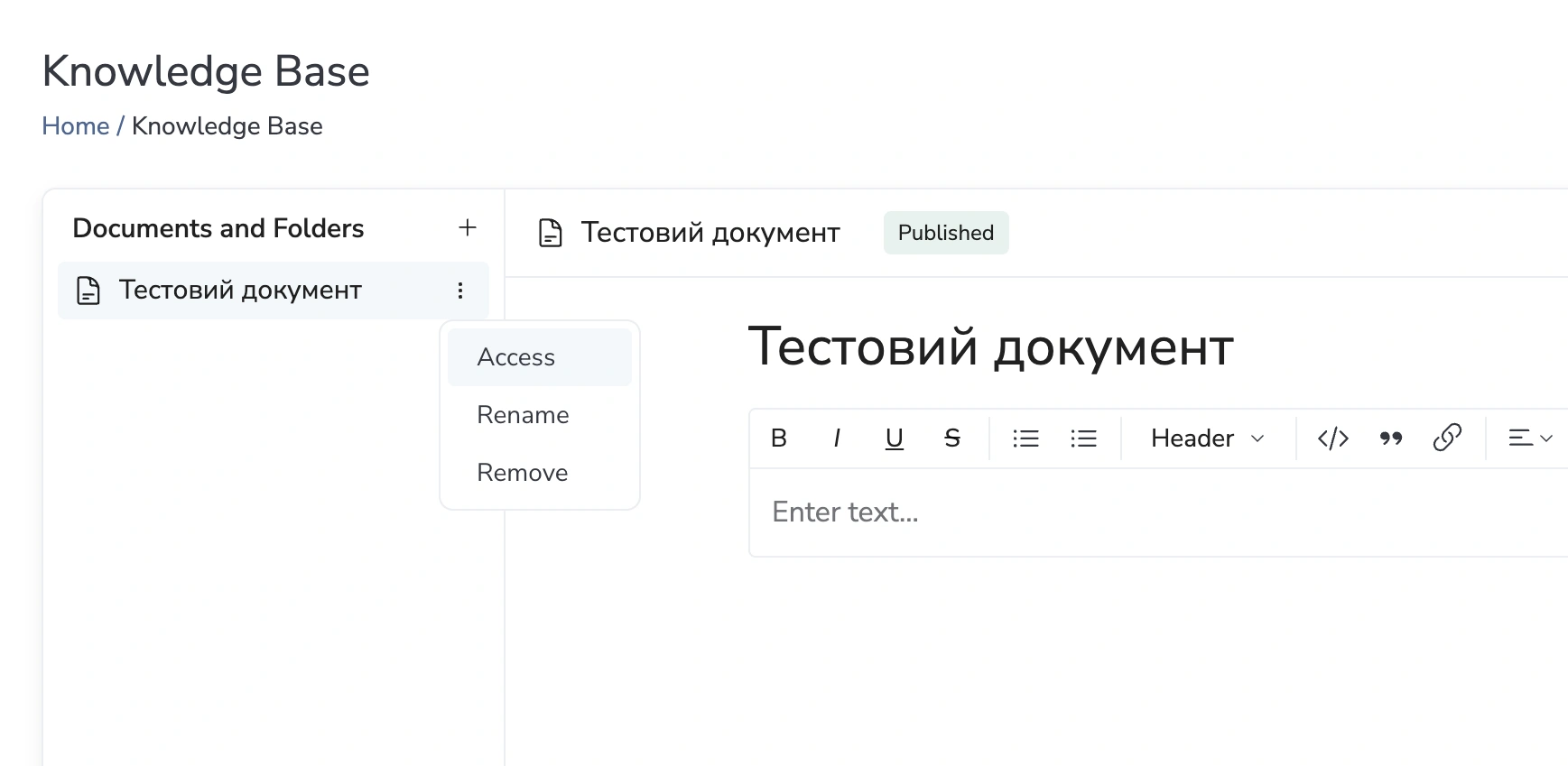
📁 Folder access specifics:
- If you grant access to a folder, all documents and subfolders inside it will automatically inherit the same access.
- You can always change access settings individually for any document, even if it’s inside a shared folder.