Password recovery
Open the Password recovery page, enter the email address and click the button Reset.
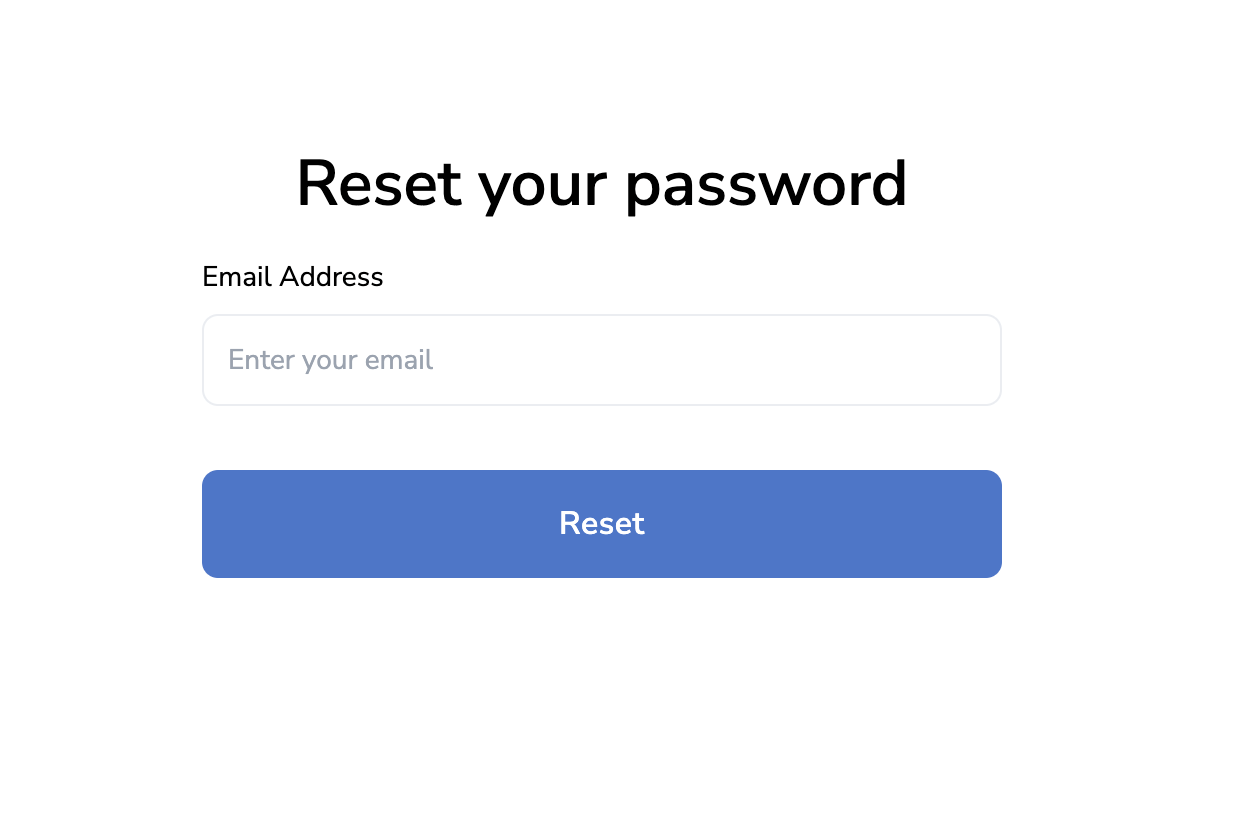
Check your email and look for an email with the subject Password Reset Request, in the email, you will find a password reset link, click on the link to go to Plekaite and enter a new password.
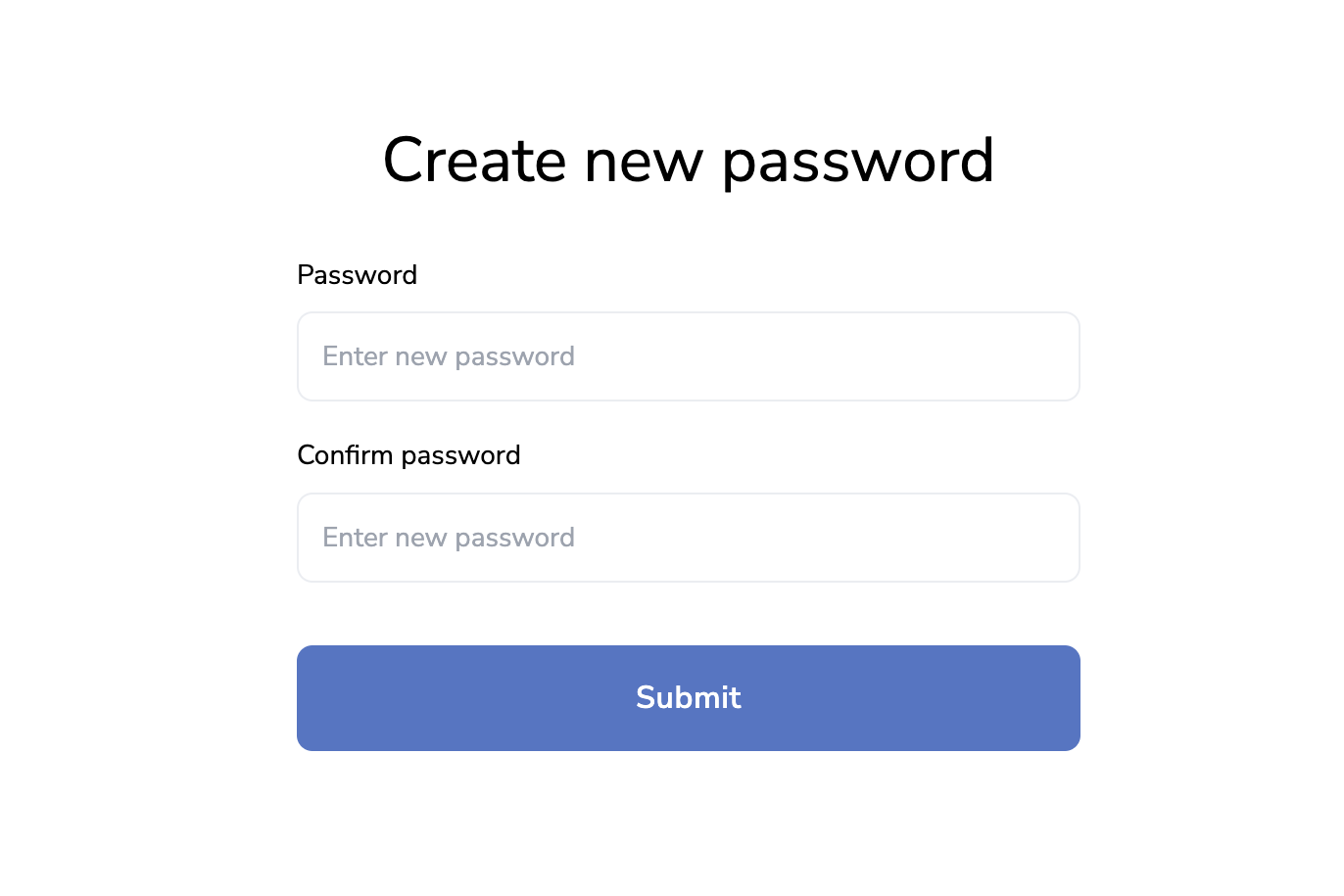
Once you are on the password reset page, choose a new password for your account. Make sure your new password is strong and includes a mix of upper and lowercase letters, numbers, and symbols. Enter your new password again to confirm it and click the Reset Password button to save your changes.
Once you have successfully reset your password, log in to Plekaite using your email address and new password.