Creating an account
Open the Sign up page and fill out the registration form with your personal information, such as name, email, and password. Make sure you use a strong password and follow all other password requirements.
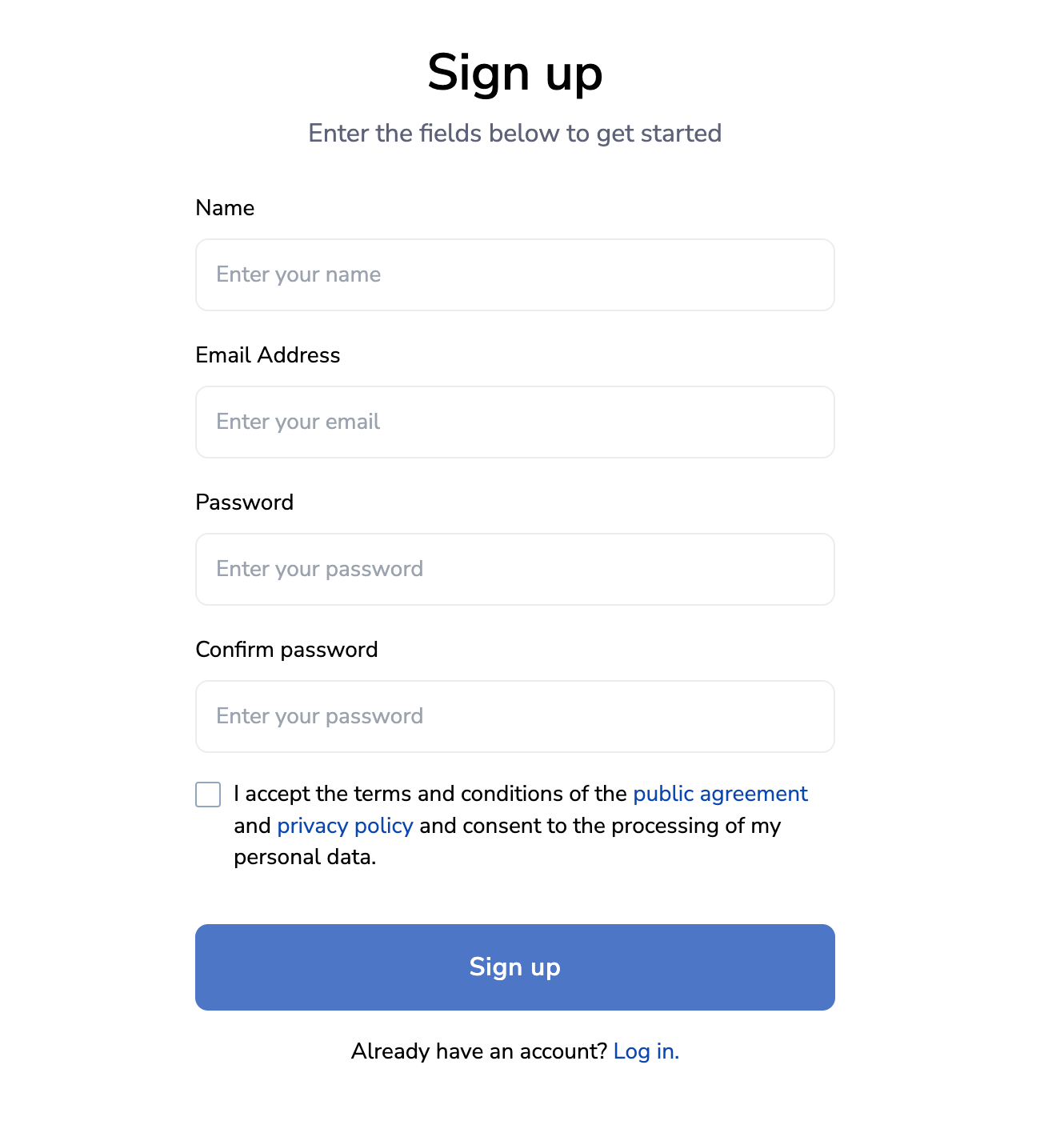
After submitting the registration form, you will receive an email from Plekaite with a verification link. Click on the link to verify your email address.
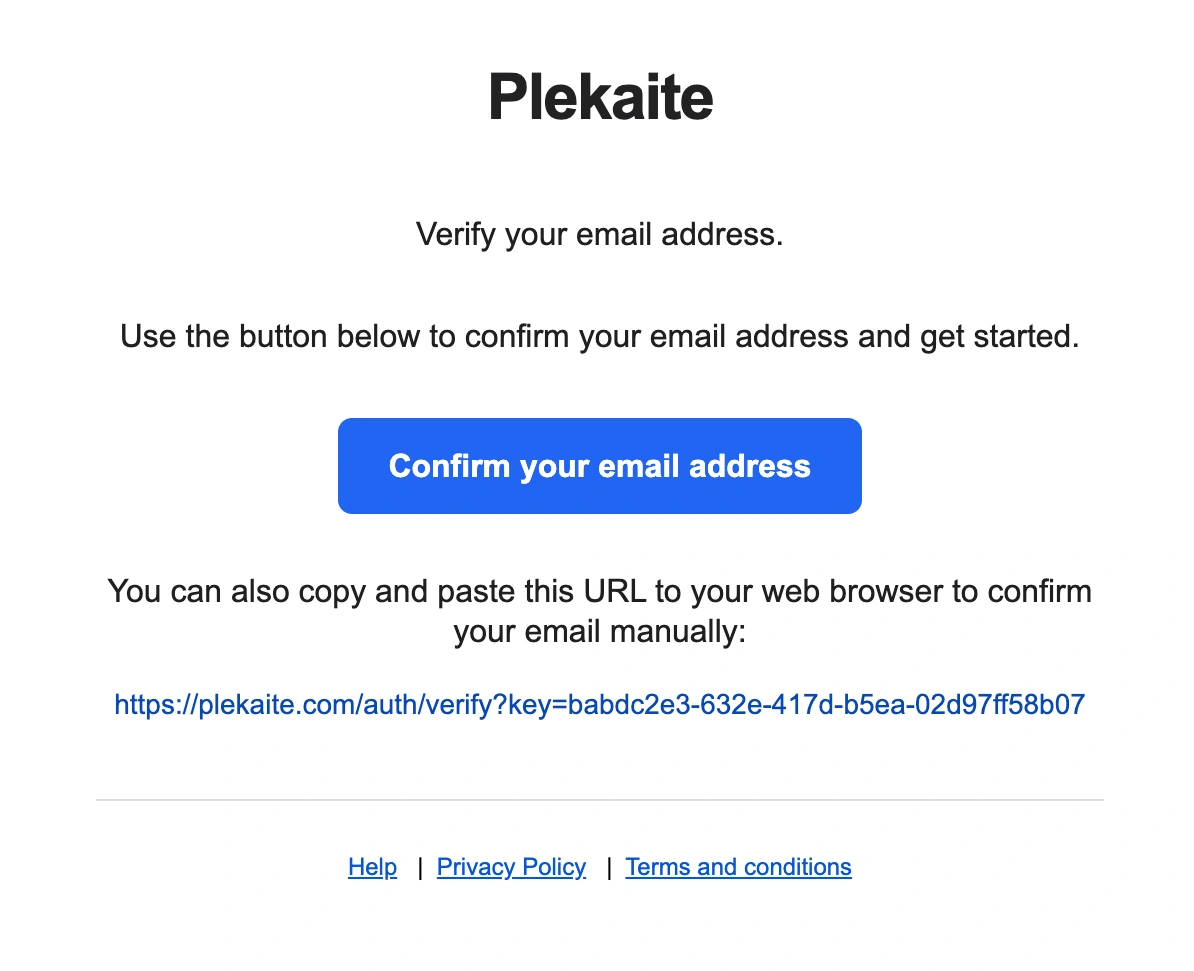
Once you have verified your email address, you can log in to Plekaite and set up your profile. Add any additional personal information that is required such as your profile picture, personal text, and contact information.
Now that you have created an account and set up your profile, you can start exploring Plekaite. Look for features such as courses, tasks, chat, groups, and other resources that can help you achieve your learning goals.