Creating a task
To create a homework assignment, you need to open the lesson to which you want to add a homework assignment, make sure the Content tab is active. And at the end of this page, find the block called Task Editor
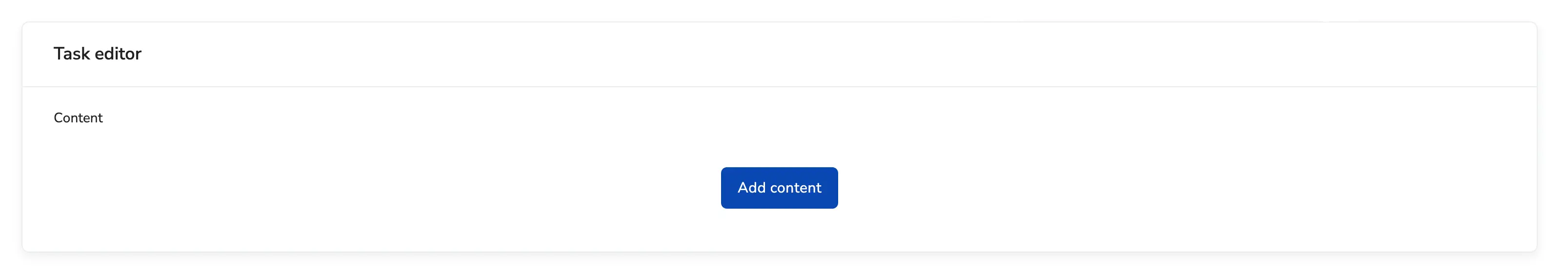
Homework is attached to lessons, 1 task can be added to a lesson.
To add content to your homework, click the Add Content button.
Types of content that can be added:
Types of content that can be added:
- Text
- Image
- Audio
- YouTube video
- Pfd
- Loom
- Quizlet
- Google Documents
- Google Sheets
- Google Slides
After adding content, the assignment will be available to participants.
If an Access Date is set for a lesson to which homework is added, the homework will be available to participants at the same time as the lesson.
Answers of participants who are waiting for verification will be available on the Tasks page.