Lesson settings
Open the created lesson, and on the right side of the page, you can change the status of the lesson, change the access date, or delete the lesson.
Lesson status
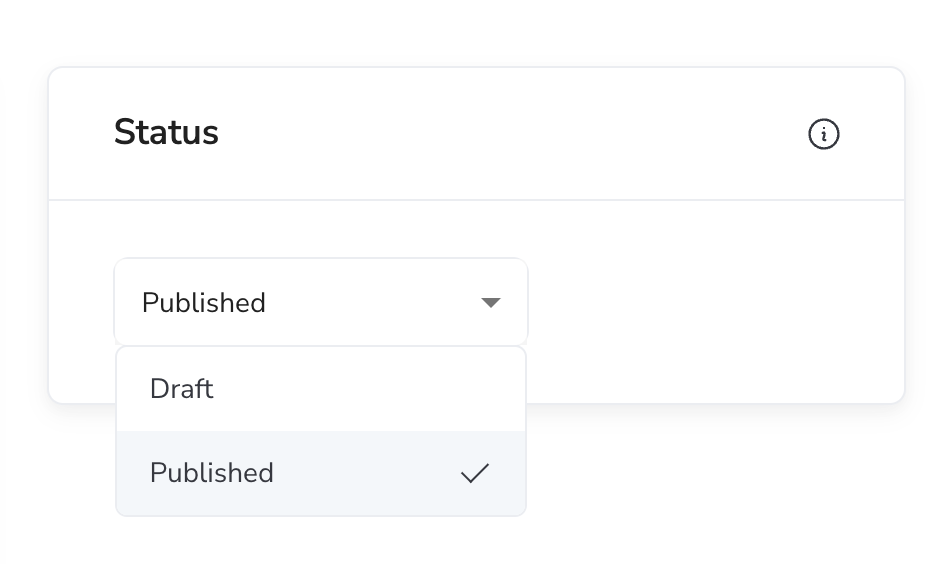
Access date
In the case of no set Access Date, all participants will have permanent access to the lesson.
After selecting the Access Date, all participants will get access to the lesson starting from this selected date.
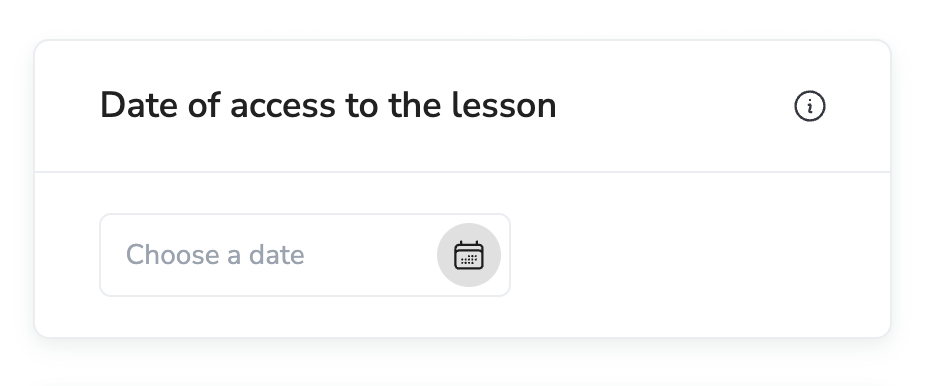
Deleting lesson
To delete a lesson, find the Delete Lesson section and click the Delete Lesson button. In the dialog box that appears, confirm that you want to delete the lesson by clicking Remove.
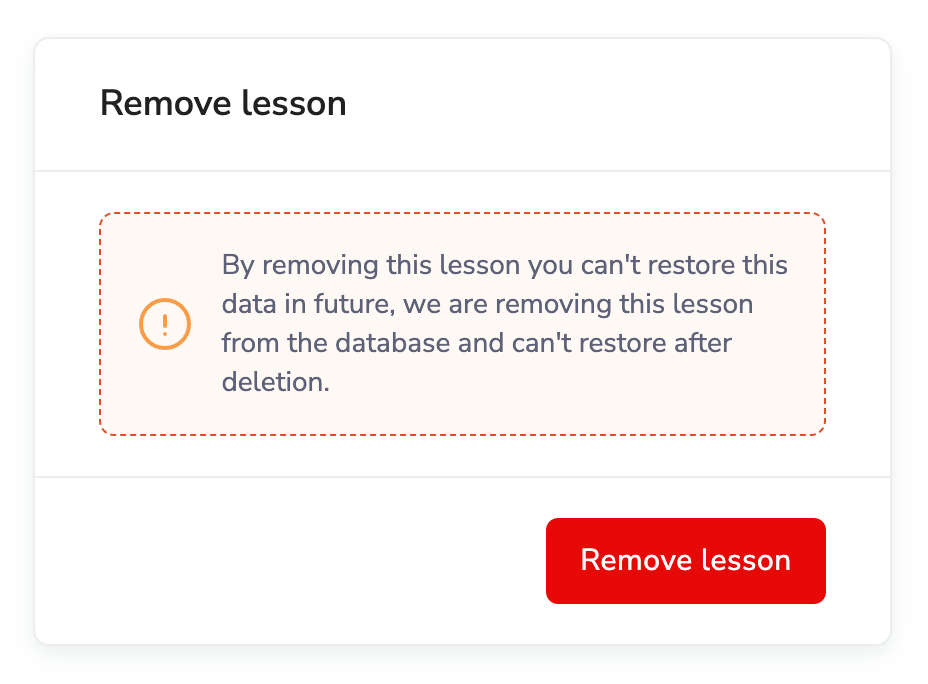
Please note that after deleting a lesson, all the learning materials contained in the lesson will also be deleted.