Tracking the participant's progress in the training
In the dashboard panel, open the Trainings page, and make the Participants tab active. Select a participant and click on the name, the participant's statistics page should open.
The left side of the page shows general information about the participant and training data.
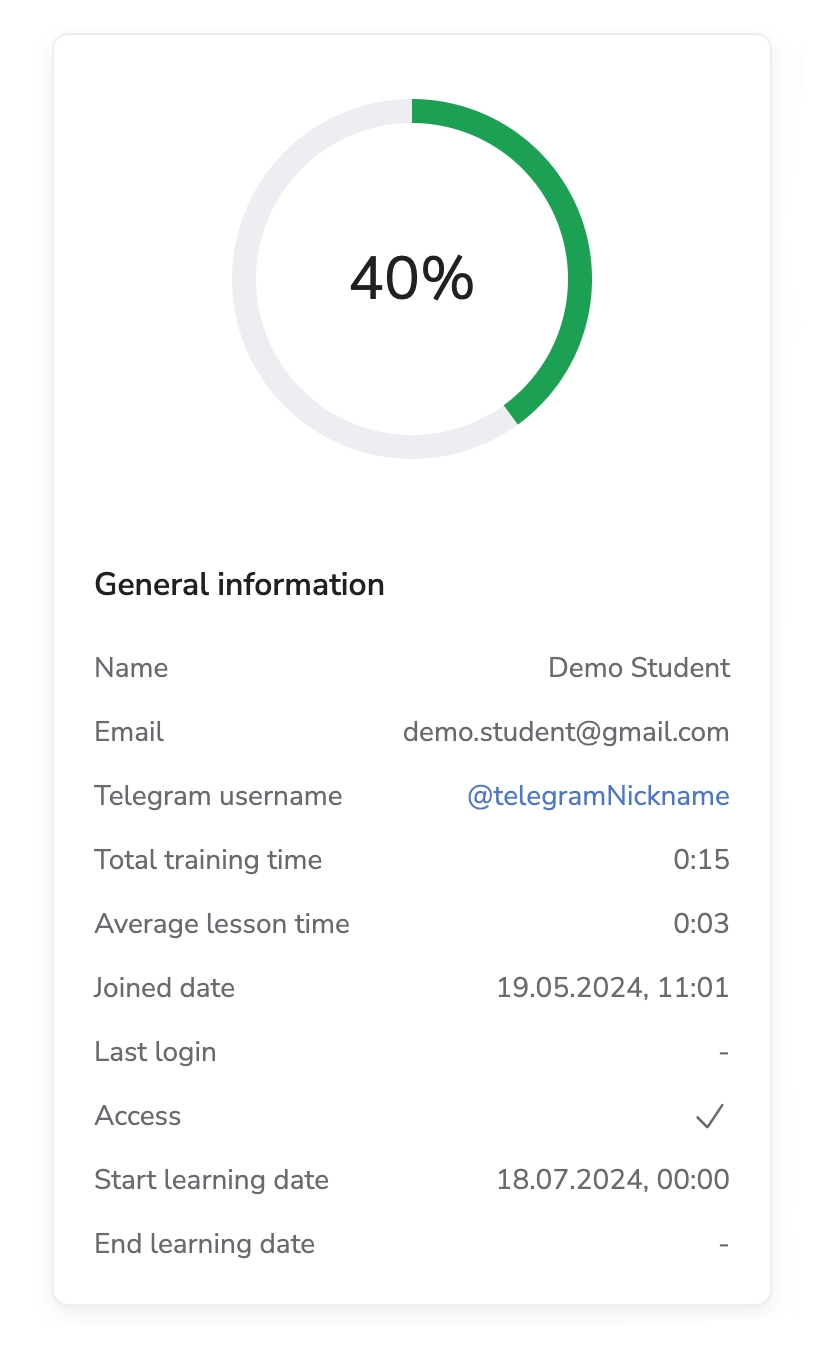
- Access - whether the participant has access to the training.
- Start learning date - the participant will get access to the training starting from this selected date.
- End learning date - the participant will have access to the training until this date, after which access will be disabled.
The right side of the page shows information about Lessons, Tasks, and Quizzes, you can see data on the time spent, status, and score.